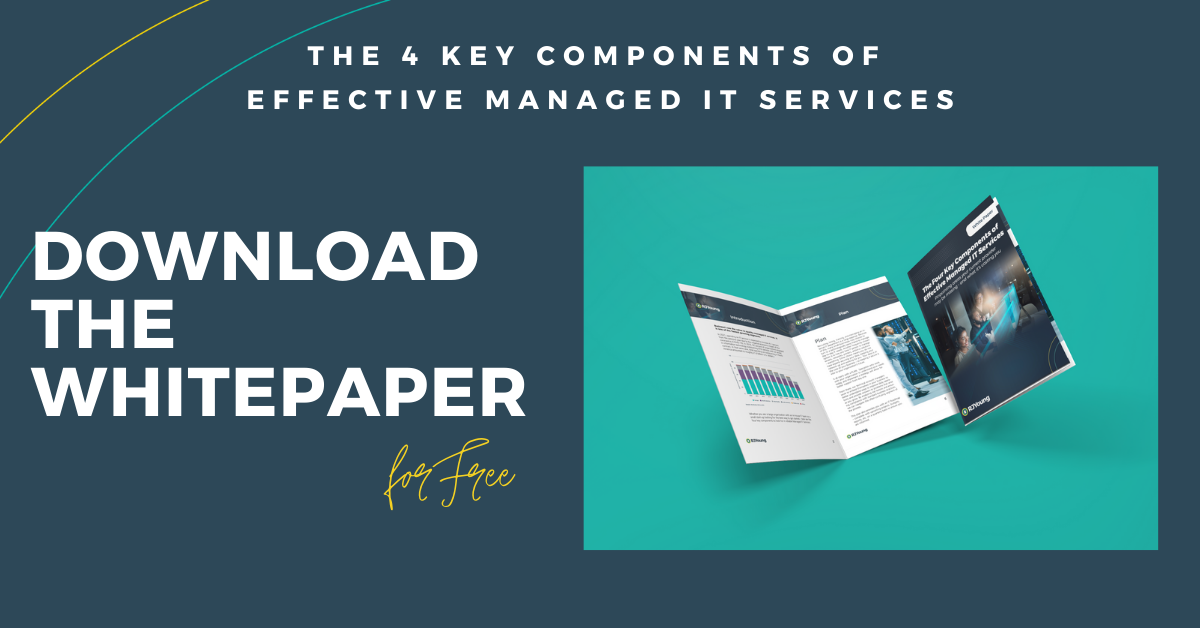Introduction to Backup and Disaster Recovery for Small Businesses
.png?width=1200&name=MicrosoftTeams-image%20(52).png) Backups? Disaster recovery? Who needs it? You do.
Backups? Disaster recovery? Who needs it? You do.
Consider this scenario:
You’ve been working on a 50-page RFP that needs to be sent in by 5:00 PM. Suddenly, your entire network crashes, and it turns out a hacker has gotten into the system. Your files have been hijacked, ransomware has been placed onto your computer, and the RFP that you were just trying to print out is completely inaccessible.
It’s 3:00 PM, and you were barely going to have time to get to the post office as it was. Now there’s no way you will be able to win this bid. You simply won’t have time. You might have lost $20,000 on this missed opportunity alone. And that’s a lot of money for a small business.
The Risk of Disasters for Small Businesses
For a small business, a cyberattack or other disaster can be extremely devastating financially and otherwise. Unfortunately, cyberattacks are becoming more and more frequent, especially for small businesses, and then there’s the issue of real-world disasters such as weather events and other surprise incidents. You need disaster recovery!
It doesn’t even need to take a major event such as a tornado to rip through your area to totally ruin your day. A strong thunderstorm could come through, bringing with-it straight-line winds that blow a tree onto your office roof. If you have all your files in the office and not backed up online somewhere, then you could be out of luck.
Common disasters that can impact businesses include:
- Cyberattacks, including security breaches due to phishing as well as ransomware
- Weather events, such as blizzards, ice storms, extreme heatwaves, floods, severe thunderstorms, tornados, hurricanes, hail, etc.
- Seismic activity, including earthquakes, volcanos, and tsunamis
- Property damage, such as fires
- Terror attacks or violence
- User error or purposeful malice
OK, so we’ve established that disasters are likely to happen, and it’s a good idea to plan for them. Ideally, you’ll have some technology systems in place to handle a disaster. These systems should include regular backups of your files and data, as well as a disaster recovery plan for after the incident.
But who will implement these backups and recovery plans?
The Challenge of Staffing IT for Small Businesses (SMBs)
Small businesses are often challenged in finding and hiring good people no matter what the role. Small and medium sized businesses (SMBs) have more budget constraints than large businesses (obviously). This means that SMBs typically cannot offer the same level of salary enticements and benefit packages that big businesses can offer.
And if you think it’s hard to find a good administrative assistant for your small business, it’s even that much more challenging to find a good IT person. Not only are IT people in high demand, but some IT experts are also predicting shortages of tech personnel in the near future. Why? Too many technology people are leaving the field and not being replaced.
If you want to have the best cyber security expertise at your small business, you’d have to be willing to pay a pretty penny for it and try to lure someone away from a much more desirable position.
Even if you already have a good IT system administrator on staff, it’s likely that they are already backed up with things to do and may not be able to necessarily manage every single tech project that you throw at them.
This is where Managed IT Services comes in. With a Managed IT team, you are working with an experienced, third-party provider that offers a full suite of IT maintenance and support services to help your small business. Managed IT is affordable because you share your expert team with other small businesses. You pay a predictable monthly fee for your service, which is easy to budget.
How Managed IT Can Help With Backup and Disaster Recovery
With the right Managed IT provider, your SMB can benefit from tried-and-true backup systems and disaster recovery support.
At RJ Young, we recommend backing up into a secure cloud. A cloud-based backup system is one where your data and files are uploaded to a very secure, private server over the Internet. Everything is encrypted, so no one will be able to read your data. The benefit of having this offsite data backup is that if something happens to your office, your data will be saved at a separate location.
Depending on your needs, even your online data backup can be redundantly backed up in multiple locations. It’s common, for example, for backups to sometimes be spread across the coasts.
In addition to these backup systems, we recommend a full disaster recovery plan. This plan needs to be put into place before a disaster hits, obviously. With our expertise, we can assess your systems, look at your needs, and come up with a customized disaster recovery strategy that will best fit your small business. Then our team will be ready to step in and restore everything quickly and effortlessly after a disaster strikes.
Are You Interested in Cloud-Based Backup and Disaster Recovery for Your Small Business?
RJ Young is a renowned Managed IT provider that has a successful history working with small businesses to help them with their IT needs. We offer secure, reliable cloud-based backup and disaster recovery solutions to SMBs. You won’t have to worry about hiring more IT staff, and your business will have the resilience to rebound after a disaster. Our cloud-based backup and disaster recovery solutions are customized to your needs. We can start with a consultation to discuss exactly what your key pain points are and formulate a targeted plan to move forward.
RJ Young is an industry leader providing technology solutions for businesses of all sizes. We especially like working with small businesses. Our expertise includes comprehensive managed IT solutions, office equipment and technology, business process outsourcing, and digital communications. Contact us today to schedule a consultation to learn more about cloud-based disaster recovery for your business.