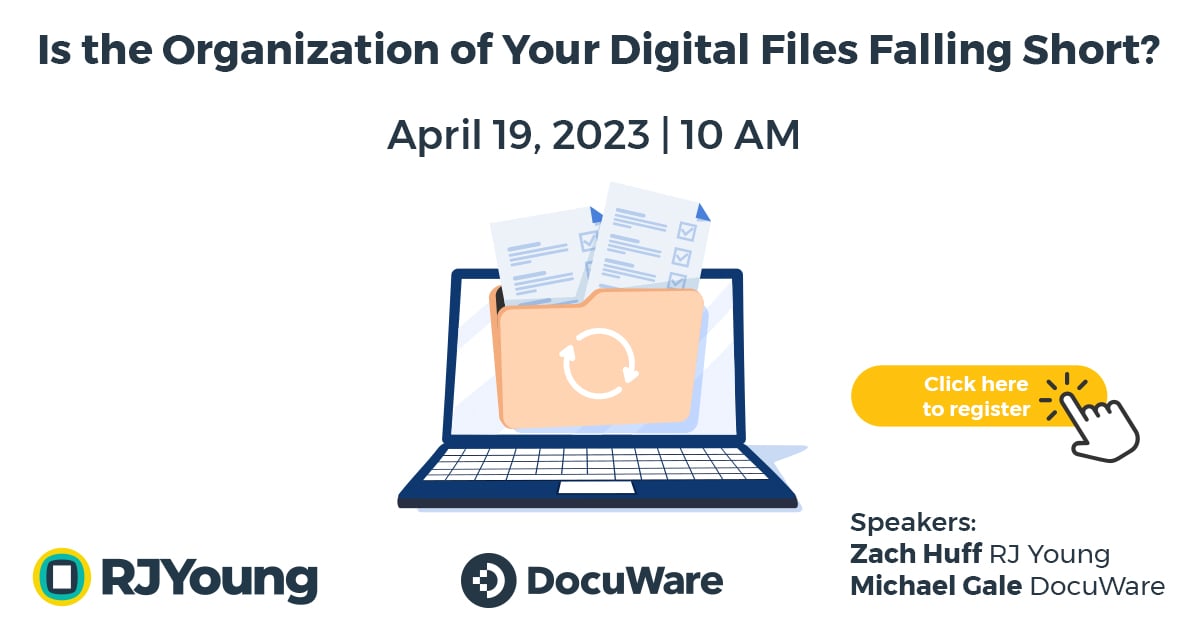Getting Started with Legal Document Management for Law Firms
 Is your law firm still using bulky, space-consuming metal filing cabinets for critical documents? Or maybe your firm has gone electronic, but your digital files are a mess? Don’t be stuck in the stone age! Document management for law firms to the rescue!
Is your law firm still using bulky, space-consuming metal filing cabinets for critical documents? Or maybe your firm has gone electronic, but your digital files are a mess? Don’t be stuck in the stone age! Document management for law firms to the rescue!
As a law firm, you handle numerous documents on a daily basis, from contracts and briefs to court filings and client records. These documents are critical to your operations and must be managed efficiently and securely. Legal document management is the process of storing, organizing, and accessing legal documents in a digital format. In this article, we’ll explore the basics of legal document management for law firms.
Why Legal Document Management is Important for Law Firms
Legal document management is essential for law firms for several reasons:
- Efficiency - Digital document management allows you to access and share documents quickly and easily, saving time and improving productivity.
- Organization - Legal document management software allows you to organize documents into easily searchable categories and subcategories, making it easier to find what you need when you need it.
- Collaboration - Digital document management allows multiple users to access and edit documents simultaneously, facilitating collaboration and improving communication.
- Security - Legal documents contain sensitive information that must be protected. Digital document management provides advanced security features, such as encryption and access controls, to ensure that your documents are secure.
Getting Started with Legal Document Management
Here are some steps to get started with legal document management:
1. Identify Your Needs
The first step in legal document management is to identify your needs. What documents do you need to manage? What are your current processes for managing these documents? What are the pain points in your current system? Answering these questions will help you determine what features and functionality you need in a legal document management system.
2. Choose a Legal Document Management System
Once you’ve identified your needs, you can choose a legal document management system that meets your requirements. There are numerous legal document management software options available, from basic systems that offer cloud-based document storage and retrieval to more advanced systems that offer workflow automation and collaboration features. The best legal document management software will be secure, robust, and scalable.
When choosing a legal document management system, consider the following factors:
- Ease of use - Look for a document management solution that is easy to use and requires minimal training.
- Compatibility - Ensure the document system is compatible with your existing software and hardware.
- Scalability - Choose a cloud-based legal document management system that can grow with your law firm.
- Security - Look for a legal document management solution that offers advanced security features, such as encryption and access controls.
3. Digitize Your Legal Documents
If you’re currently managing paper documents, the next step in legal document management is to digitize them. This involves scanning and uploading documents to your legal document management system.
When digitizing your documents, consider the following:
- Quality - Ensure that your scanned legal documents are of high quality and are legible.
- Naming conventions - Develop a consistent naming convention for your legal digital documents to make them easy to find and organize.
- Metadata - Add metadata to your legal documents, such as date, author, and keywords, to make them easier to search.
4. Organize Your Legal Documents
Once you’ve digitized your documents, you need to organize them in your legal document management system. This involves creating categories and subcategories to help you find documents quickly and easily.
When organizing your law documents, consider the following:
- Categories - Develop broad categories, such as contracts, briefs, and client records, to group your legal documents.
- Subcategories - Create subcategories within each category to further organize your documents.
- Naming conventions - Use consistent naming conventions for categories and subcategories to make them easy to identify for attorneys, paralegals, and legal staff.
5. Train Your Staff
Finally, it’s essential to train your staff on how to use your legal document management system. This involves providing training on how to upload, search for, and retrieve documents, as well as how to use advanced features such as collaboration and workflow automation.
When training your staff, consider the following:
- Training materials - Develop training materials, such as user manuals and instructional videos, to help your paralegals, attorneys, and law firm staff learn how to use the document management system.
- Ongoing training - Provide ongoing training to ensure that your legal team stays up to date with the latest features and functionality.
Ready to Get Started With a Customized Legal Document Management Solution?
Legal document management is essential for law firms to improve efficiency, organization, collaboration, and security. By following these steps, you can get started with legal document management and take control of your documents. RJ Young can help every step of the way with our document management solutions for law firms and digitization capabilities. From identifying your needs to digitizing your documents, our legal document management systems can help your law firm operate more smoothly and effectively.
Join our webinar on document management.
Streamline your legal document management process and improve your law firm’s efficiency with RJ Young’s document management solutions. Contact us today at 800-347-1955 to speak to one of our digitization experts.